I don't get paid to write reviews. Usually whoever I am reviewing has no idea that their products are being reviewed. I don't get compensated in any way.
Now that that's out of the way, yesterday I read about an app called iFontMaker. Since making my own handwriting font was something I always wanted to do, but never wanted to pay for, I started looking it up. It's $6.99 on the app store, which is more than I normally spend on apps, but I feel like it's worth the money.
You download the app and using the height guidelines draw your own strokes for A-Z, a-z, 0-9, !-), and the punctuation symbols.
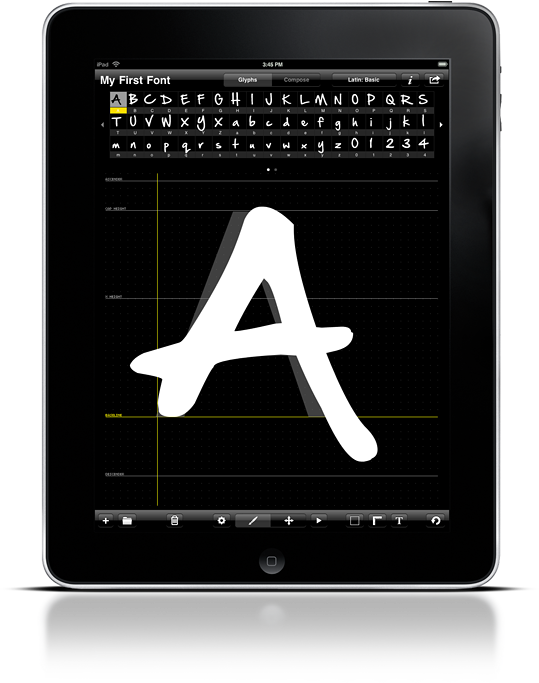 |
| Stock Image |
When you are done, you can e-mail yourself a link to download the .ttf file. Go to Control Panel, Fonts, and drag the .ttf file into the Fonts folder. There, it's installed! Any program that uses your font library will see it now (if they were open when you installed the font you'll have to restart them to see it).
You can use 3 different types of brushes, adjust the radius of each, adjust the spacing, and a bunch of other tweaks in the app itself. It's so easy! I do wish I could find my stylus. It's not really my handwriting since I used my index finger, but it's close.
BUT!
I love WingDings. Especially with the Silhouette Studio software. They're like free cutting files. Could I draw my own WingDings?
 |
| Each flower made with a different brush type, but I hadn't adjusted the radius. Zig Zag/Chevron lines had it adjusted pretty thin |
Yes, yes I could!
I got to thinking about signatures. When you see letters & flyers that have what looks like stamped signatures, maybe it wasn't really a stamp. Maybe it was a font?
 |
| Letter "N" makes this signature for me, because that's the letter I drew my signature in |
What if you wanted to hand write the closer above your signature?
 |
| Same font as my signature, but letters O, P, Q, R, S, T, U, V, & W |
And the best part is I can make my own fonts and WingDings for crafting! Here's my handwriting typing out "I love my son!" and I filled in in black in case I wanted to use the Cameo's Print & Cut feature. Below that is my signature in a regular cut line file, meaning no printing needed, just cut on cardstock/vinyl/whatever.
Now if only I could figure out how to make Blogger see more than 7 fonts!




I found your blog yesterday and saw this post. As I couldn't sleep last night, I downloaded the app and had a play. What fun! I've never got particularly excited about fonts before, but I am thinking that perhaps I should : )
ReplyDeleteMany thanks for the info and the idea.
Jackie
Excellent information on your blog, thank you for taking the time to share with us. Amazing insight you have on this, it's nice to find a website that details so much information about different artists.
ReplyDeleteHow to create an app